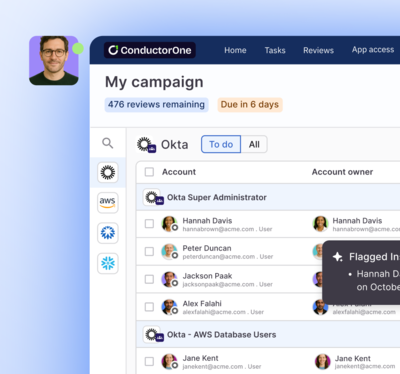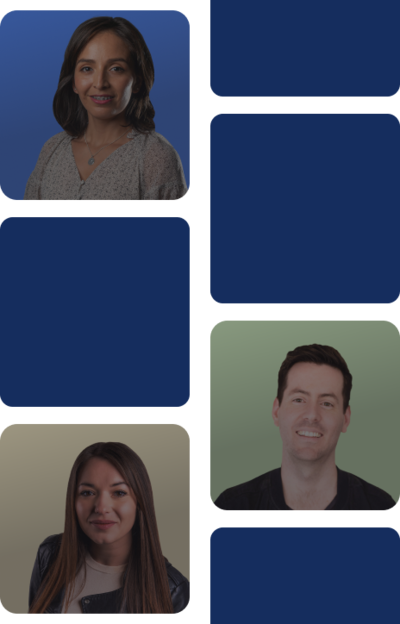Easier audits.
Real security.
Slash manual work and stay on top of risk with intelligent access reviews.








AI-driven efficiency and insights free you up to focus on what matters.
End-to-end automation
Streamline review scoping, task routing, and communications.
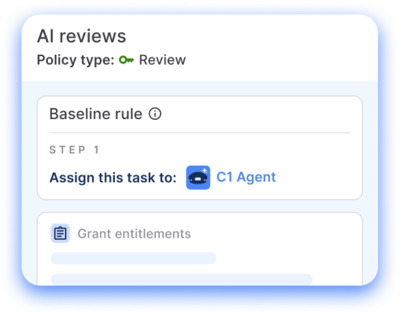
Platform-native AI agents
Hand off routine certifications and get deeply researched insights.
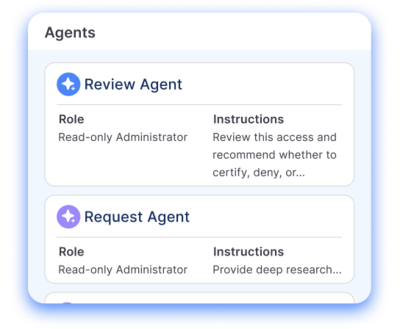
Risk-based recommendations
Prioritize critical reviews and ensure reviewers make informed decisions.
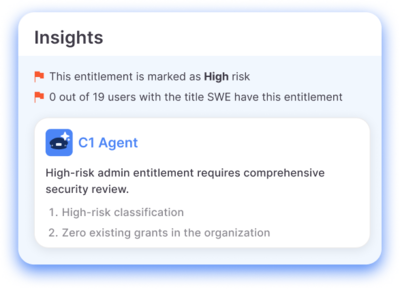


“The time our managers spend on reviews has gone from hours to less than 30 minutes.”
Roberto Mateo, VP of IT Business Operations
Cut access review time by
85%
Prep reviews in minutes, not weeks
Scope and prepare granular reviews in a few clicks. Save templates and schedule recurring reviews.
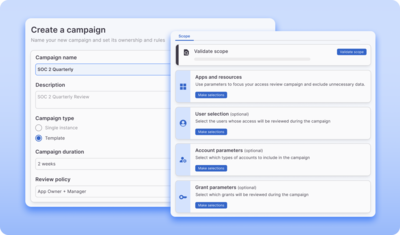
Finish reviews fast — without rubber-stamping
Automate routine access decisions so reviewers can focus on exceptions. Provide AI-powered recommendations that drive faster, more secure decision-making.
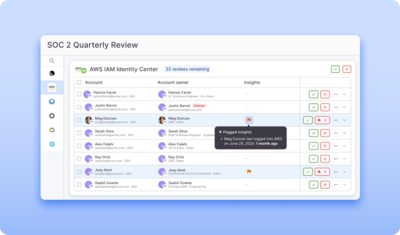
De-stress every audit
Eliminate auditor back and forth with auto-captured proof of completeness and accuracy, detailed logs, and on-demand reports.
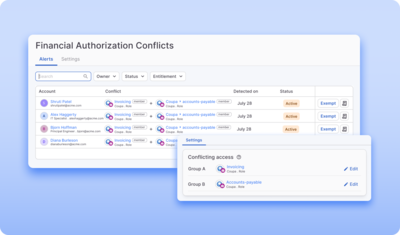
Catch issues before they become risks
Immediately detect high-risk grants and separation of duties violations. Assign an AI agent to regularly spot check access with quick, targeted reviews.
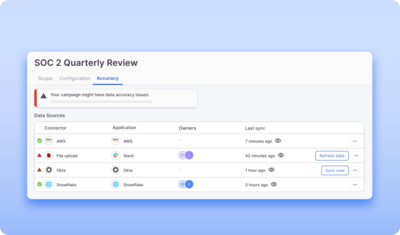
Power all your identity use cases with one AI-native platform
Dynamic Access Control
Move to contextual, policy-driven access provisioning
Just-in-Time Access
Reduce standing privileges with time-bound access
Identity Automations
Build custom identity workflow automations
AI-Native Identity Security
Manage identity at scale with autonomous AI agents