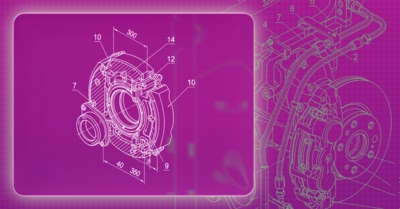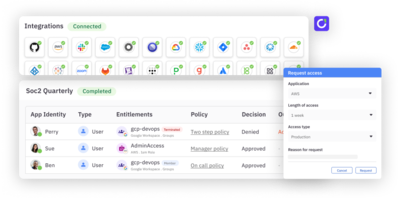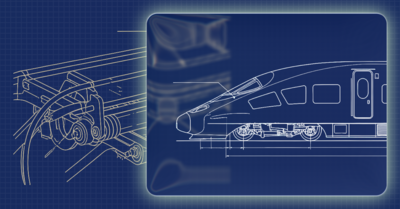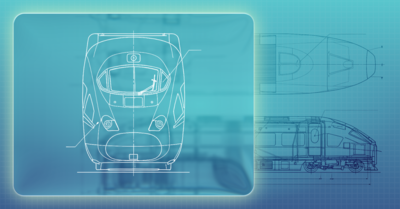Automated Identity Lifecycle Management: Benefits & Best Practices
In the modern enterprise, the velocity of identity—the rate at which users join, change roles, and leave—is a direct reflection of business agility. This constant flux, which includes employees, contractors, partners, and non-human identities, creates a significant and expanding attack surface. When identity lifecycle management is a manual, ticket-driven process, it becomes a source of architectural debt, creating a direct misalignment between the speed of the business and the capabilities of the security program.
This legacy approach is untenable. It introduces unacceptable delays, creates critical security gaps, and consumes valuable engineering resources on low-value administrative tasks. A modern identity and access management program treats automated lifecycle management not as a feature, but as a foundational capability for operating securely at scale.
This guide outlines the strategic risks of failing to do so and provides a framework for implementing a robust, automated solution for ILM.
The risks of manual lifecycle management
Manual identity management introduces systemic risk and operational friction that directly impacts business outcomes. Beyond the obvious inefficiencies, these processes have a tangible effect on an organization’s security posture, compliance standing, and engineering velocity.
Expanded attack surface and unmitigated risk
Manual processes often fail to enforce security policies consistently, leading to a default state of over-privilege and unmanaged user access.
- Orphaned identities: Delayed de-provisioning leaves active user accounts and credentials in place long after a user’s departure. These orphaned identities become persistent, low-and-slow attack paths.
- Privilege creep: As users move laterally within the organization, manual processes often fail to revoke legacy permissions. This systemic accumulation of access rights, or privilege creep, directly violates the principle of least privilege and dramatically increases the blast radius of any potential account compromise.
Reduced engineering velocity and operational overhead
One of the most valuable resources in a technology organization is its engineering talent, but manual lifecycle and access management diverts these expensive resources from innovation to administration.
💡Pro tip: Frame the business case for automation in terms of engineering opportunity cost. Every hour a security engineer spends manually processing a help desk ticket for an access request is an hour not spent on architectural improvements or product security.
Increased audit complexity and compliance risk
Public or regulated companies are required to attest to the state of access controls in a timely and accurate manner. Manual processes make it extremely difficult to provide auditors with high-confidence data for regulations like SOX, SOC 2, and PCI DSS.
📚Example: During a SOX audit, a request to certify all access to financial applications can trigger a high-cost, low-confidence fire drill. The resulting data, pulled from disparate systems and reconciled on spreadsheets, is prone to errors and erodes trust with auditors, potentially leading to findings of material weakness in internal controls.
Degraded business agility and employee time-to-value
The impact of operational friction extends to the entire workforce. The “time-to-value” for a new employee or any new user is directly tied to their ability to access necessary systems.
A 2024 Gallup report highlighted that a poor onboarding experience is a key driver of employee disengagement. [*] When a new hire’s first week is defined by waiting for access, the business loses productivity and risks alienating the talent it just invested heavily in acquiring.
Benefits of automated lifecycle management
An automated identity lifecycle management (ILM) program moves beyond mitigating risk and becomes a strategic enabler for the business. The outcomes are not just about preventing negative events but about building a more scalable, defensible, and efficient operational framework for all user identities.
Achieve a predictable and defensible security posture
Automation transforms access control to be secure, predictable, and provable. In the event of an incident or an audit, your organization can move from “we believe access is correct” to “we can demonstrate that access was correct at every point in the lifecycle.” This significantly hardens the environment against both external attacks and internal policy drift.
💡Pro tip: A key benefit of this approach is the reduction in alert fatigue. A 2025 Forrester report on the Total Economic Impact™ of identity automation noted that by eliminating the noise of erroneous access alerts caused by manual errors, security teams could focus their attention on a smaller number of higher-fidelity signals, improving their overall threat detection capabilities. [*]
Unlock engineering and operational scale
Manual processes fundamentally cannot scale; they require a linear increase in headcount to support business growth. Automation decouples identity operations from engineering effort. This allows the organization to onboard hundreds of employees, integrate new business units, or expand into new regions without a corresponding increase in the size of the IT or security teams, and makes strategic initiatives more achievable.
❓How it works: By automating 90% of routine lifecycle tasks (provisioning, modifications, de-provisioning), you free your most valuable technical resources from administrative overhead. This allows them to shift their focus to complex, high-value work such as architectural design, threat modeling, and building security into new products.
Embed compliance into a ’trust-by-design’ framework
Instead of treating compliance as a periodic, disruptive event, automation embeds it into the fabric of your day-to-day operations. Access control is continuously enforced and monitored by automation, and doesn’t become a last minute fire drill before an audit.
The automated system acts as a perpetual enforcement engine for your compliance policies (e.g., segregation of duties, least privilege). The immutable audit trail is a natural byproduct of the system’s function, not a document that must be manually constructed. This shifts the organization’s posture from reactive audit preparation to a state of continuous, provable compliance.
5 Best practices for implementing automation
Moving from a manual, ticket-based model to a fully automated one is a significant architectural and operational shift. The following best practices provide a framework for a successful rollout that minimizes risk and accelerates time-to-value.
1. Establish a single, authoritative source of truth
Automation is fundamentally reliant on high-fidelity data. Before any workflow can be automated, you must designate a single system of record for identity data. For most organizations, this is the Human Resources Information System (HRIS), as it governs the employment status of all personnel.
💡Pro tip: A common failure point is “garbage in, garbage out.” Prior to integration, initiate a data-cleansing project with HR to ensure all user attributes—job titles, departments, manager fields—are accurate and consistently formatted. An initial investment in data hygiene prevents countless policy exceptions and workflow failures down the line.
2. Prioritize the highest-risk process: offboarding
While it’s tempting to automate onboarding first to improve user experience, the greatest security risk reduction often comes from automating the “Leaver” process. Manual offboarding is notoriously slow and incomplete, leaving a trail of orphaned accounts with active access.
📚Example: A recent study by the Identity Management Institute found that nearly 49% of former employees admit to logging into an account after leaving a company. [*] Automating de-provisioning to be an instant, event-driven action triggered by the HR system is the single most effective way to neutralize this threat and achieve a rapid security win.
3. Define roles and codify birthright access
To achieve scale, you must move from discretionary, one-off access assignments to a model based on pre-defined roles. Collaborate with business unit leaders to define a set of “birthright” roles that cover the baseline access required for approximately 80% of your workforce.
❓How it works: These roles are then codified into access policies within the IAM platform. For instance, a policy can be written that automatically assigns all users with the job title “Account Executive” the relevant entitlements for Salesforce, marketing automation groups, and communication channels, all without requiring a single IT ticket.
4. Choose a platform built for hyper-integration
Your automation strategy is only as strong as your platform’s ability to connect to your entire technology estate. Modern enterprises use hundreds of applications, and your chosen solution must be able to integrate with all of them, not just the easy, cloud-native ones.
💡Pro tip: Look beyond a vendor’s list of pre-built SaaS connectors. A truly scalable platform must provide a robust framework—including support for standards like SCIM, rich REST APIs, and even on-prem agents—to integrate with your custom-built applications and legacy infrastructure. According to Forester, 73% of identity projects exceed their timelines due to unforeseen integration challenges with legacy systems. [*] A platform designed for this hybrid complexity is essential.
5. Plan for exceptions with governed workflows
No matter how well you define your roles, there will always be a need for exceptions and one-off access requests. A mature automation program doesn’t ignore these; it governs them. Your IAM platform must provide a streamlined workflow for handling exceptions that doesn’t force a regression to manual tickets and spreadsheets.
❓How it works: An effective exception process allows users to request temporary or non-standard access through a self-service portal. The workflow should enforce a policy that requires a clear business justification, an approval from a designated owner, and—critically—an expiration date for the access. This prevents temporary exceptions from becoming permanent, unmanaged security risks.
Automate your identity lifecycle with ConductorOne
Implementing a secure and efficient identity lifecycle program requires overcoming manual processes, integration gaps, and a lack of visibility. ConductorOne is the lifecycle management solution designed to solve these exact challenges.
Here’s how our platform helps you implement the best practices discussed in this guide:
Automations: A workflow builder for ILM
ConductorOne’s ILM capabilities center around Automations: a flexible workflow builder that lets you define identity processes using a clear if/then structure:
- If a specific condition is met, such as a hire date or role change,
- Then execute one or more steps, such as provisioning access, removing entitlements, or triggering a review.
This logic allows you to fully automate lifecycle transitions with precision. Whether your processes are standardized or vary by department, location, or employee type, ConductorOne’s automations adapt to your policies.
ConductorOne connects directly with your HR systems, identity providers, directories, and applications to ensure real-time, consistent updates across your environment.
Use cases
With automations, you can handle simple provisioning tasks or build complex, conditional workflows. Here are just a few examples of what’s possible:
Provision new employees on their hire date
- Automatically create a directory account and company email.
- Assign users to dynamic groups based on attributes like department or location.
- Grant birthright access through access profiles that bundle permissions by role.
Update access when employees change roles
- Remove legacy permissions no longer needed in the new role.
- Provision new access aligned with updated responsibilities.
- Launch a user access review to validate current entitlements.
Temporarily deprovision access for extended leave
- Suspend access for the duration of the leave.
- Automatically re-enable access on the scheduled return date.
Trigger user access reviews when attributes change
- Monitor for changes like a new manager, updated title, or departmental shift.
- Launch an access review for affected users.
- Route tasks to the right reviewers based on group or department.
Schedule final account removal after termination
- Automatically remove users from your directory immediately after notification or after a preset number of days post-termination.
- Clean up associated permissions and group memberships.
- Generate audit logs for access removal.
These use cases can be combined, sequenced, or modified to match your organization’s specific needs. You’re not limited to static processes. You define the lifecycle, and ConductorOne automates it.
Designed to fit your organization
Whether you need approval workflows, conditional access logic, time-bound access windows, or notifications, ConductorOne gives you the flexibility to build what your team requires.
- Dynamic groups: Automatically adjust group memberships based on user attributes.
- Access profiles: Bundle and assign permissions tied to specific roles or job functions.
- Time-based logic: Add delays, expiration windows, or scheduled actions with ease.
- Centralized visibility: Track identity changes and access assignments from a single platform.
No matter how custom your JML processes are, ConductorOne helps you manage them consistently and securely.
Leave manual ILM behind
Without automation, ILM processes are slow and inconsistent, causing onboarding delays, access gaps during role changes, missed offboarding steps, and poorly managed temporary access.
ConductorOne transforms these lifecycle events into seamless, policy-driven workflows. With direct integrations and real-time updates, ConductorOne grants and revokes access exactly when and how your policies require.
What this means for your team:
- Faster onboarding: Employees get what they need on day one.
- Tighter security: Standing access is reduced, and permissions stay aligned to current roles.
- Operational efficiency: IT and security teams spend less time on tickets and manual cleanup.
- Improved compliance: All actions are logged, traceable, and auditable.
Let us show you how to automate your identity lifecycle from end to end. Book a demo today.
FAQs
What is the relationship between automated lifecycle management and identity governance and administration (IGA)?
Automated lifecycle management is the engine that executes the policies defined by your broader identity governance program. While lifecycle automation handles the “doing”—creating, modifying, and deleting accounts—identity governance and administration (IGA) provides the framework for policy, roles, and risk management. For example, an IGA program defines what a role is allowed to have, while automated ILM ensures users entering that role get those permissions instantly. It also provides the data needed for processes like access certification.
How does an automated lifecycle program serve as a foundation for a zero trust architecture?
An automated lifecycle management process is a critical prerequisite for any successful zero trust initiative. The core principle of zero trust is to “never trust, always verify,” which is impossible if you don’t have a reliable, real-time understanding of which digital identities should even exist in your environment.
Automation provides this ground truth. By ensuring identities are provisioned and de-provisioned based on a single source of truth, you guarantee that only active, legitimate users have accounts. This continuous validation prevents unauthorized access and provides the clean identity inventory upon which all other zero trust security controls are built, fundamentally strengthening your overall cybersecurity and identity security posture.