Set up a Coupa connector
Availability
✅ General availability. The Coupa connector is available to all ConductorOne users.
Capabilities
Sync user identities from Coupa to ConductorOne
Resources supported:
- Groups
- Roles
- Licenses
Add a new Coupa connector
This task requires either the Connector Administrator or Super Administrator role in ConductorOne.
In ConductorOne, open Admin and click Connectors > Add connector.
Search for Coupa and click Add.
Choose whether to add the new Coupa connector as a data source to an existing application (and select the app of your choice) or to create a new application.
Do you SSO into Coupa using your identity provider (IdP)? If so, make sure to add the connector to the Coupa app that was created automatically when you integrated your IdP with ConductorOne, rather than creating a new app.
Set the owner for this connector. You can manage the connector yourself, or choose someone else from the list of ConductorOne users. Setting multiple owners is allowed.
A Coupa connector owner must have the following permissions:
- Connector Administrator or Super Administrator role in ConductorOne
- Admin access in Coupa - Full system access to setup and maintain the application
- Click Next.
Next steps
If you are the connector owner, proceed to Configure your Coupa connector for instructions on integrating Coupa with ConductorOne.
If someone else is the connector owner, ConductorOne will notify them by email that their help is needed to complete the setup process.
Configure your Coupa connector
A user with the Connector Administrator or Super Administrator role in ConductorOne and Admin access in Coupa must perform this task.
Step 1: Locate your Coupa domain
Log into your Coupa control panel and copy the URL from your browser. We’ll use this in Step 4.
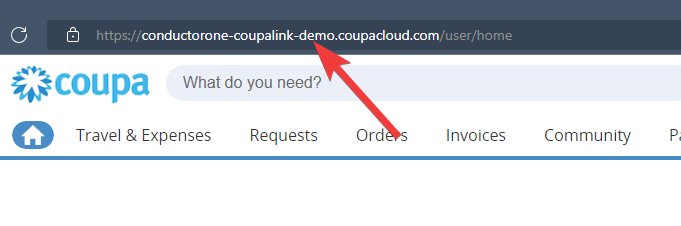
Step 2: Create an OAuth App
In the Coupa control panel, click Setup.
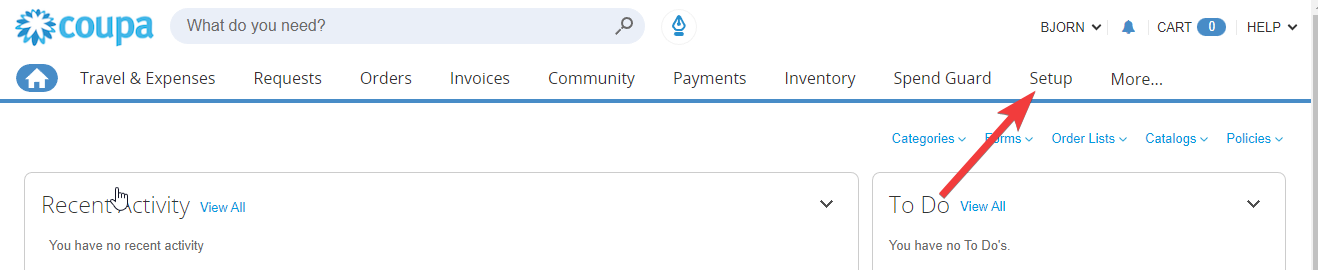
Search for “OAuth” and click OAuth2/OpenID Connect Clients.
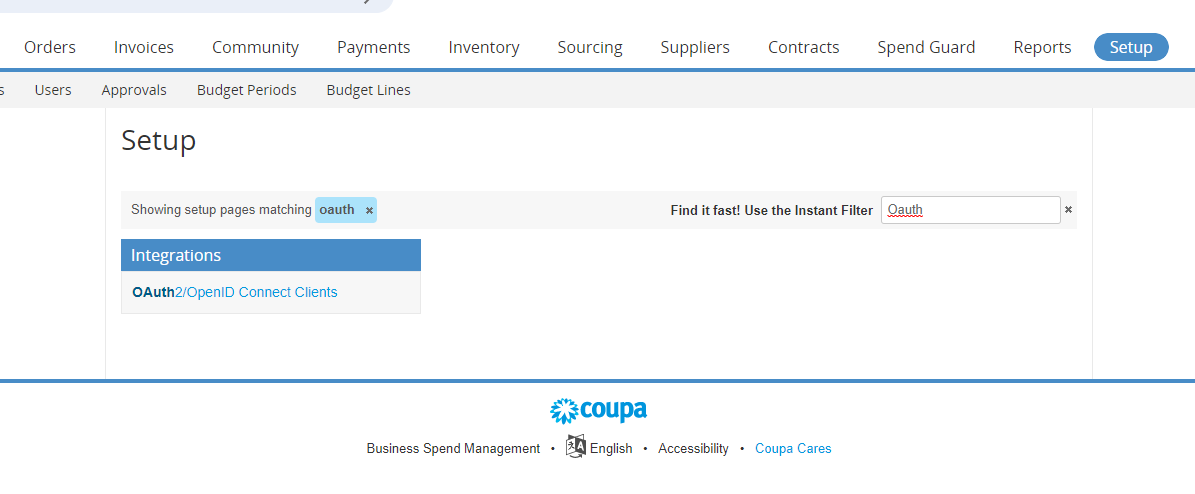
Click Create to create a new OAuth app.
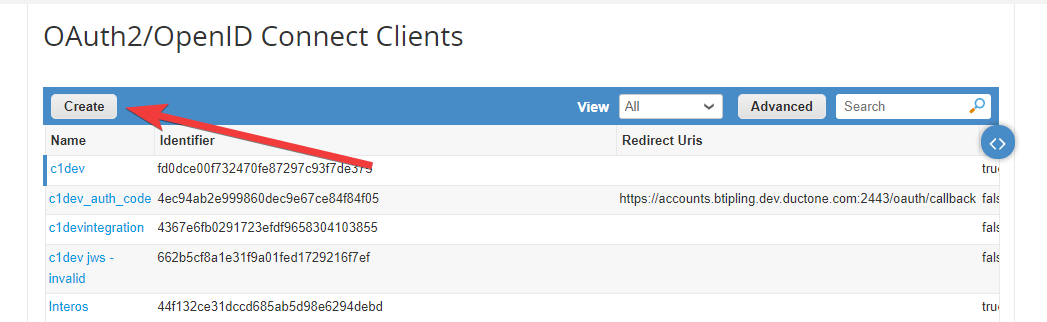
Fill out the OAuth app creation form as follows:
Select Grant type Client credentials.
Give your app a name, such as ConductorOne.
Leave JWKS URI field blank.
Enter the appropriate login and contact information for your organization.
Select scopes:
To use ConductorOne to provision access in Coupa, select the following:
- core.business_entity.read
- core.common.read
- core.user_group.read
- core.user_group.write
- core.user.read
- core.user.write
- login
- offline_access
- openid
- profile
To use ConductorOne only to read Coupa data, select the following:
- core.business_entity.read
- core.common.read
- core.user_group.read
- core.user.read
- login
- openid
- profile
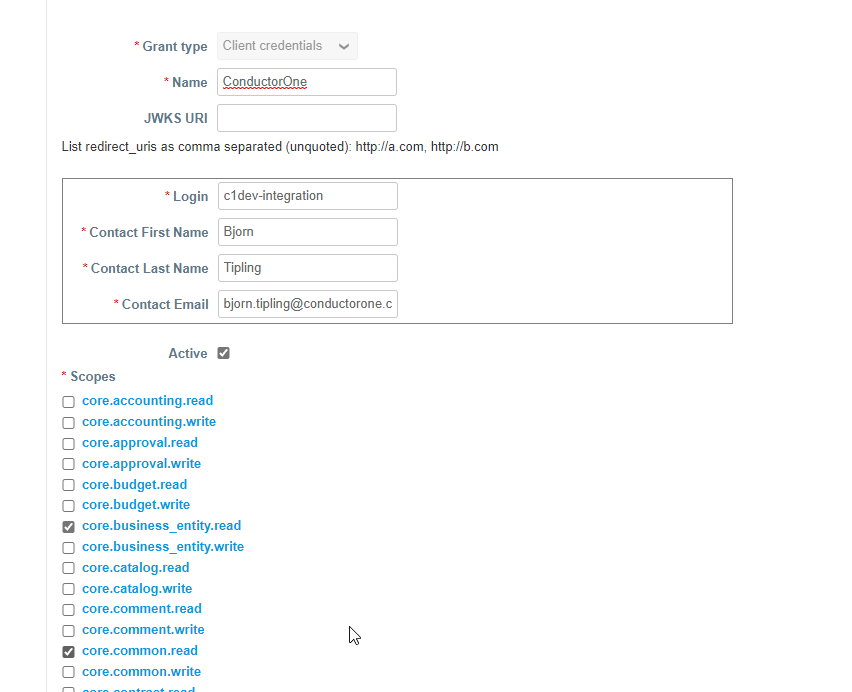
At the bottom of the page click Save.
Step 3: Gather your Coupa credentials
Open the OAuth2 app you just created. It will look like this:
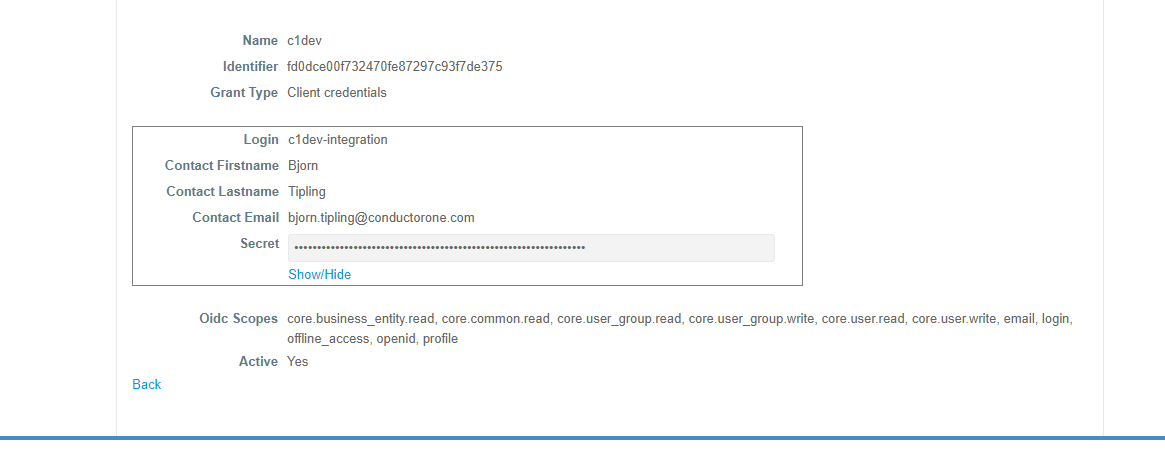
Copy and save the Identifier string. This is your client ID.
Click Show/Hide to view your client secret. Copy and save the client secret.
We’ll use these credentials in Step 4.
Step 4: Add your Coupa credentials to ConductorOne
In ConductorOne, navigate to the Coupa connector by either:
Clicking the Set up connector link in the email you received about configuring the connector.
Navigate to Admin > Connectors > Coupa (if there is more than one Coupa listed, click the one with your name listed as owner and the status Not connected).
Find the Settings area of the page and click Edit.
Enter your Coupa domain from Step 1 in the Domain field.
Paste the client ID from Step 3 in the Client ID field.
Paste the client secret from Step 3 into the Client secret field.
Click Save.
The connector’s label changes to Syncing, followed by Connected. You can view the logs to ensure that information is syncing.
That’s it! Your Coupa connector is now pulling access data into ConductorOne.
Configure the Coupa integration using Terraform
As an alternative to the integration process described above, you can use Terraform to configure the integration between Coupa and ConductorOne.
See the ConductorOne Coupa integration resource page in the ConductorOne Terraform registry for example usage and the full list of required and optional parameters.