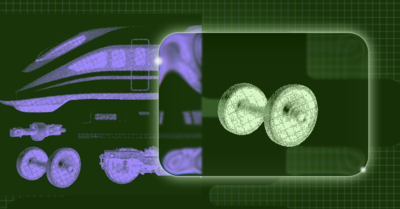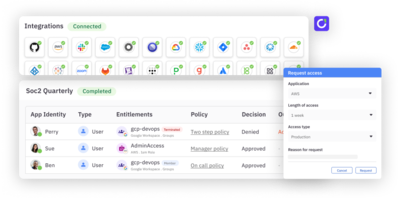When it comes to identity security, speed and precision matter. Manual workflows can’t keep up with today’s dynamic access environments, especially as organizations deal with sprawling apps, non-human identities, and constant change. Automations give security teams a way to close the gap.
Welcome to part three of our series on using ConductorOne Automations to streamline and strengthen your identity processes. In part one, we covered building workflows to automate identity lifecycle management, and in part two, we explored automating key IT operations. Now, we’ll dive into how to apply automations for faster, more precise identity security.
With ConductorOne Automations, you can take action the moment risk emerges. Whether it’s tightening access after a role change or alerting on suspicious new grants, automations help you reduce risk without adding overhead.
Here are four ways security teams are using ConductorOne Automations today.
1. Revoke Access Based on Usage for Risk Reduction
Access that isn’t being used is an open door. Automations let you detect and revoke unused access automatically, reducing risk exposure across your environment. You can set workflows to remove dormant or idle entitlements based on actual usage, helping enforce least privilege without manual cleanup.
2. Alert on High-Risk Access Grants
When a user is granted high-risk access, especially outside of your normal process, security should be the first to know.
With ConductorOne Automations, you can:
- Trigger Slack or email alerts when specific types of new grants are detected
- Filter alerts to only show grants created outside of ConductorOne
- Target alerts based on the risk level of the access granted
These real-time notifications help your team stay ahead of threats and take action before risky access becomes a problem.
3. Trigger Access Reviews After Role or Attribute Changes
When an employee changes roles or teams, their access needs to change too. But outdated access can linger, especially if reviews aren’t triggered at the right time.
Automations solve this by kicking off a one-time user access review the moment a role or attribute is updated. This ensures that access aligns with the user’s new responsibilities, and anything tied to their previous role is removed promptly.
4. Manage Access Lifecycle through a Security Lens
Automations also power more secure lifecycle management. You can:
- Automatically adjust access when a user’s role or attributes change
- Ensure thorough deprovisioning during offboarding
- Reduce overprovisioning by dynamically rightsizing access throughout the employee lifecycle
By integrating lifecycle events into your security workflows, you improve posture and reduce the chances of privilege creep.
Automate Security Where It Matters Most
Security teams don’t have time to chase down every change or review every grant by hand. With ConductorOne Automations, you can enforce access governance policies automatically, with workflows that match your environment and risk model.
Want to see how it works? Schedule a demo today.